Verykool i607 User Manual
Browse online or download User Manual for Phones Verykool i607. Verykool i607 User Manual
- Page / 28
- Table of contents
- BOOKMARKS
- User Manual 1
- 1 My phone 8
- 2 Security measures 9
- 3 Getting used 9
- 5 Make & receive calls 10
- 5.2 Make an emergency call 11
- 5.3 International calls 11
- 5.4 Answer the call 11
- 6 Call center 12
- Advanced setting 13
- Received calls 13
- 6.2 Call settings 13
- SIM call settings 13
- 7 Phonebook 14
- 8 Messages 15
- 10 Multimedia 17
- 10.2 Camcorder 18
- 10.3 Image viewer 18
- 10.4 Video player 19
- 10.5 Audio player 19
- 11 Fun & Game 20
- 12 Services 20
- 13 Organizer 21
- 14 Extra 22
- 15 File manager 23
- 16 User profiles 23
- 17 Settings 24
- 17.5 Connectivity 25
- 17.6 Restore factory settings 25
- 17.7 Shortcuts 25
- 19 Common Questions 26
- 20 Maintenance Guideline 27
Summary of Contents
i607User ManualThank you for purchasing the i607 mobile phone
3. Close the phone cover.3.2 How to remove the battery1. Open the back cover.2. Remove the battery from the battery slot.Note: We recommend first off
When to input, press RSK to delete the number.During the call press the end key to end the call.You can also choose from a number of direct contacts t
5.5 adjust the volumeDuring the call you can press navigation up and down to adjust the volume.5.6 Talk hands-freeDuring the call you can press the “o
6.1.4 Received callsThis function records the number or name recently received. For operations please reference Received calls.6.2 Call settings6.2.1
the phone shall redial automatically after you failed dialing.Call time display: The call time will display when calling if it’s on.Call time reminder
View: check the detail of the current contact number.Sending text message: sending messages to the current number.Sending multimedia message: sen
Enter the interface of the message editing, input the message content, and press LSK to access the options menu;Select "Send to" or
8.8 TemplatesThe phone presets numbers of the unit commonly used phrases, you can edit, delete, or take the phrase as the content of messages.8.9 Mess
can be changed by the navigation up and down keys in the channel list. Press the side key to change the volume. Press LSK to choose “Pla
10.4 Video playerAccess to the video interface list, press up and down navigation keys to select the video, press the left button can carry out the
Thank you for purchasing this mobile phonePlease read all safety precautions and this manual carefully before using your device to ensure safe and pro
10.6 Sound recorderPress navigation up key to record, navigation left and right key to change the audio file, navigation down key to play the selected
2. When you browse the web, it will cost related flow fee, the expenses please enquiry local operators.HomepageThe choice will be directly c
Task list interface has options as “view”, “add”, “edit”, “delete”, “delete overdue”, “delete all”, “jump to date”, “v
“close”.15 File managerFile management features provide file management functions in the phone or in the T cards storage device. Enter file management
Keypad: able to set the sound of keypad to be “silent”, “click”, “tone”.Keypad volume: able to adjust the keypad volume by pressing the left and right
Auto keypad lock: Setting the waiting time of auto keypad lock. The keypad will be locked automatically after the set time ha
19 Common QuestionsUnable to make some calls! Call barring has been set and barred utilization of the mobile phone. Please check and cance
20 Maintenance GuidelineWelcome to use i607. If there is a problem when you using the phone, please contact with the vender or consult
However, there is no guarantee that interference will not occur in a particular installation. If this equipment does cause harmf
Content1!MY!PHONE! !!!!!!!!!!!!!!!!!!!!!!!!!!!!!!!!!!!!!!!!!!!!!!!!!!!!!!!!!!!!!!!!!!!!!!!!!!!!!!! !...
5.3!INTERNATIONAL!CALLS! !!!!!!!!!!!!!!!!!!!!!!!!!!!!!!!!!!!!!!!!!!!!!!!!!!!!!!!!!!!!!!! !...! !4!
8!MESSAGES! !!!!!!!!!!!!!!!!!!!!!!!!!!!!!!!!!!!!!!!!!!!!!!!!!!!!!!!!!!!!!!!!!!!!!!!!!!!!!!!! !...
10.4!VIDEO!PLAYER! !!!!!!!!!!!!!!!!!!!!!!!!!!!!!!!!!!!!!!!!!!!!!!!!!!!!!!!!!!!!!!!!!!!!! !... ...
16!USER!PROFILES! !!!!!!!!!!!!!!!!!!!!!!!!!!!!!!!!!!!!!!!!!!!!!!!!!!!!!!!!!!!!!!!!!! !...! !16! !1
1 My phoneFunctions Description1. Left soft key (LSK) 8. OK Key2. Right soft key (RSK) 9. Keypad3. Send key (Snd) 10. Receiver4. End key (End)/Power k
2 Security measures2.1 Safety PrecautionsWhen mobile phone use is prohibited or the use may cause interference or danger, please do not turn on it, an
More documents for Phones Verykool i607
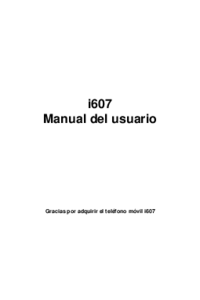

 (22 pages)
(22 pages)







Comments to this Manuals